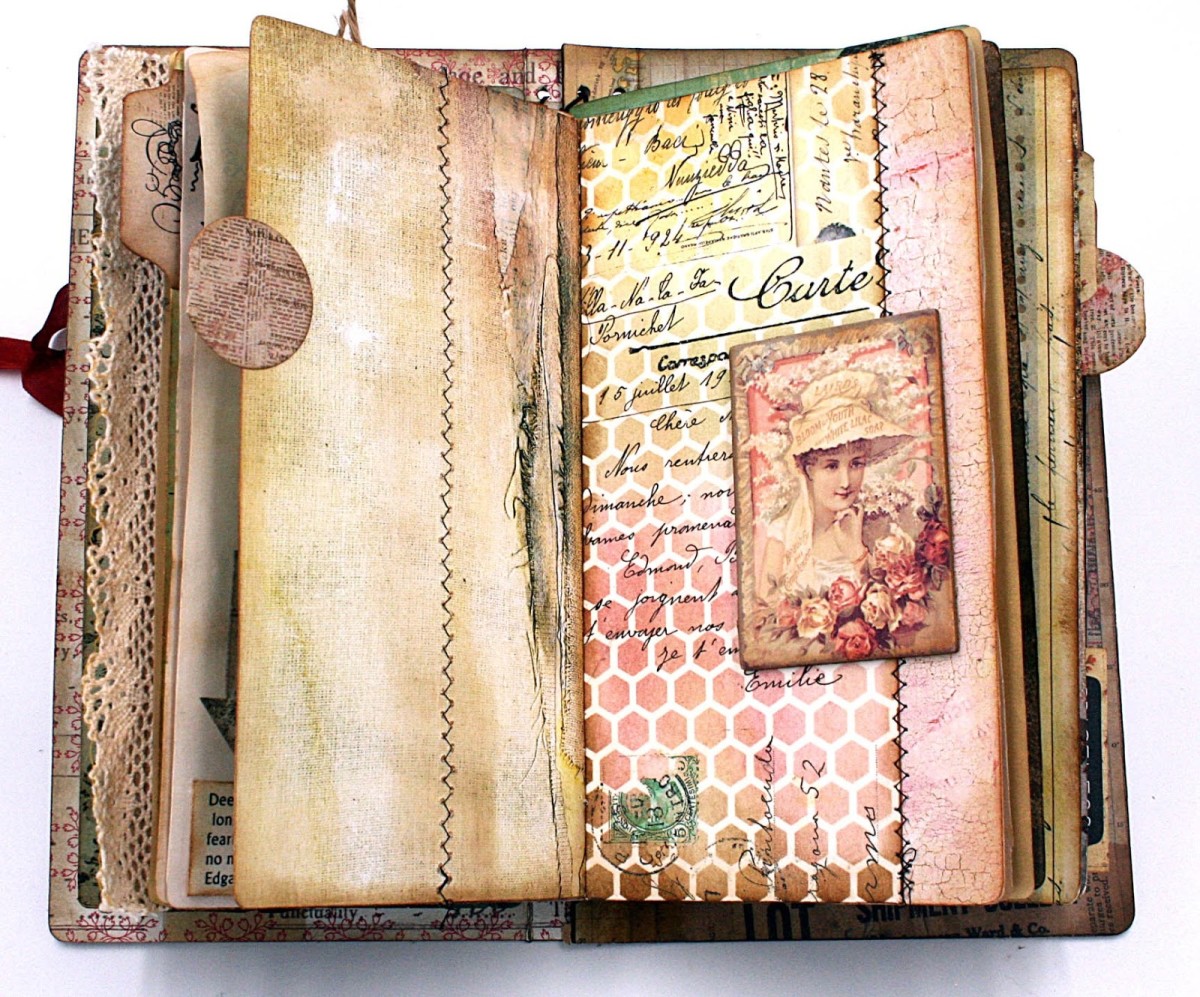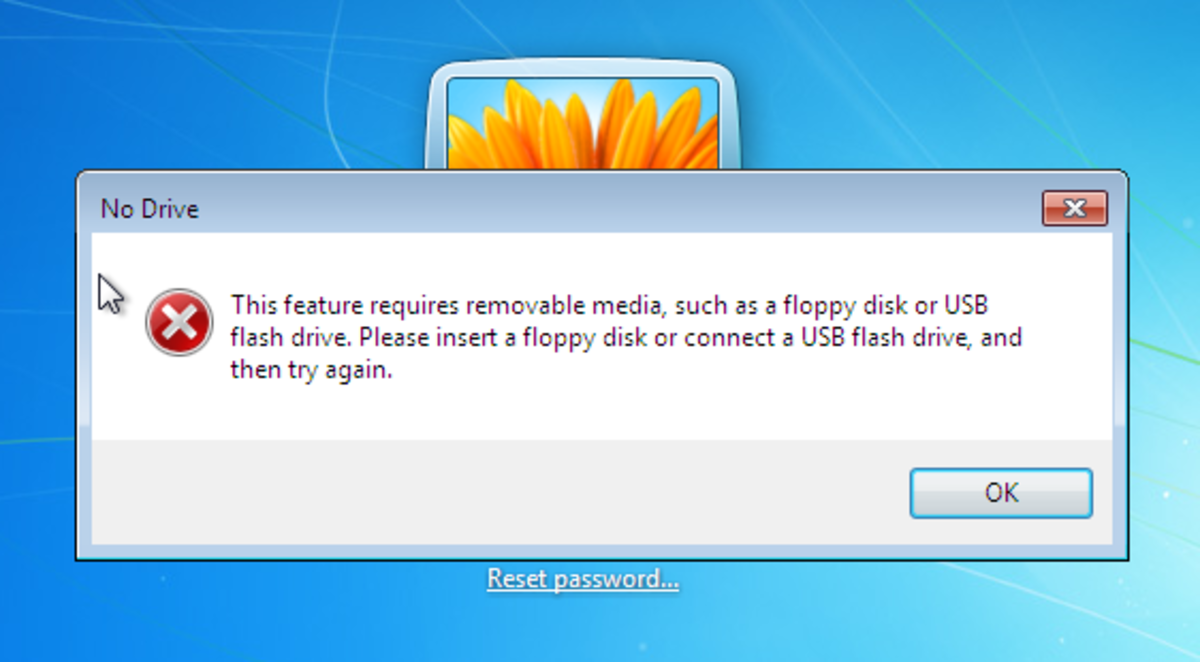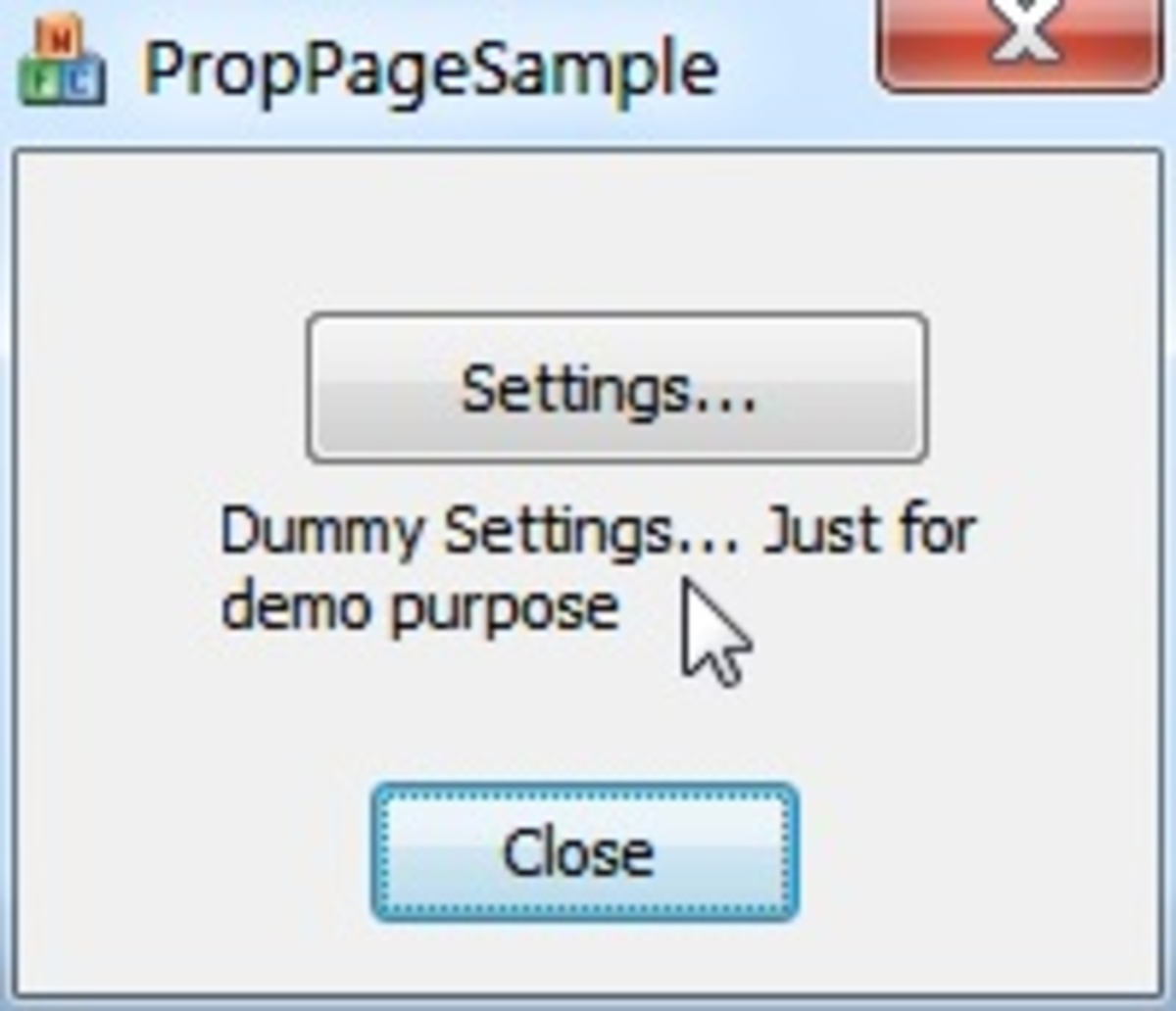- HubPages»
- Technology»
- Computers & Software»
- Computer Science & Programming»
- Programming Languages
Create login and logout form in PHP with MySql Database.
Requirements:
If you're beginner or new to php or MySql(database) then complete the following requirements first.
-
Install latest Xampp.
Above software are open source.
Make sure:
Before you code your first php page, make sure your Xampp is working and the first two check boxes are checked for Apache and MySql with a message ' Running '. And don't bother about filezilla.
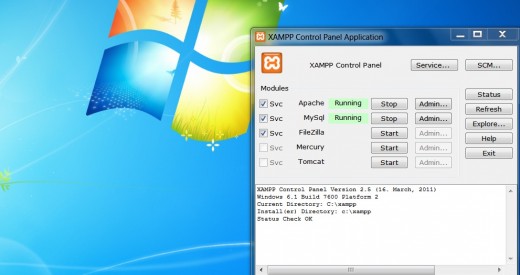
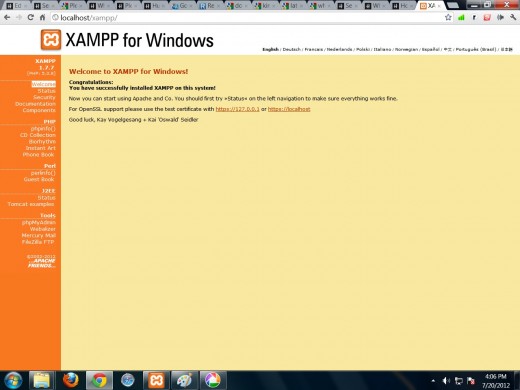
Now open your browser and type 'localhost' (remove single quotes), if your Xampp was installed successfully then a default Xampp window will appear automatically.
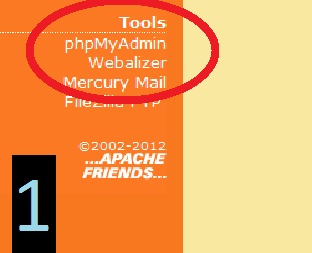
Create a database in just 8 simple steps:
Now first you need to have a database to get user's log in/out status, to create a database first you have to open your browser and type in navigation bar 'localhost' then by default xampp page will appear then click on PhpMyAdmin link which is at somewhere down the page in tools section.
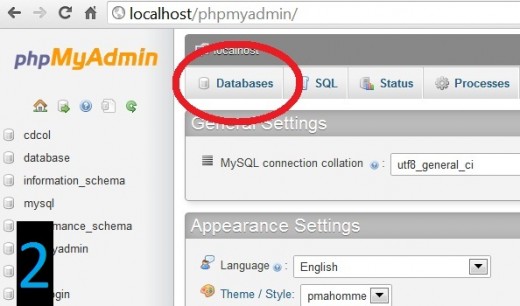
then click database.
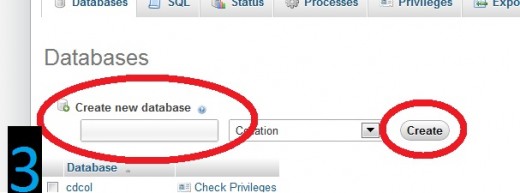
Now enter the name of your database 'test-login' and click create.
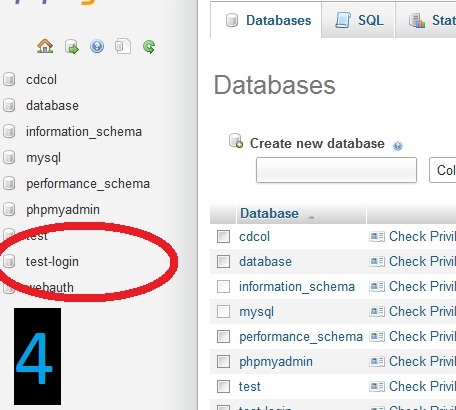
Now your database will appear in this list. You have to click on your database but here in my case it's 'test-login'.
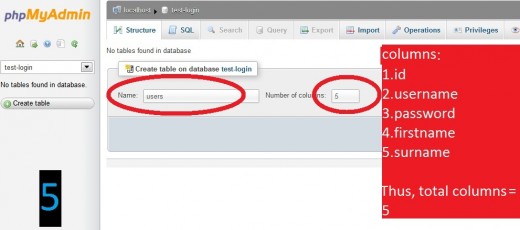
Now create tables in your database. First enter the name of your table(of your choice) and then enter the number of columns will it contain. For your convenience i would like to suggest you, first write the columns names over a rough paper and think about their role in your database and also think about their size and behavior.
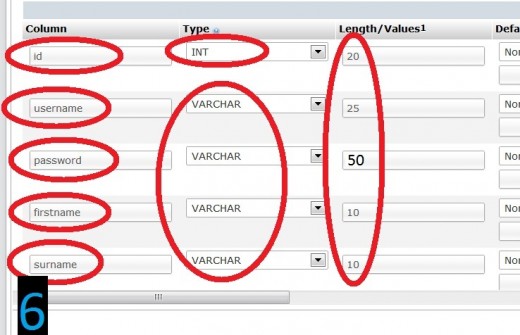
Now you have to create columns in your recently created table. Enter the columns name and their "type" (type of data you want to store like INT for integer and VARCHAR for character set ) and don't forget to fill their "length". Try to set the length near minimum-required.In my case.
- id = 20
- username = 25
- password = 50 (password will be md5 encrypted that's why it need quite large number.)
- firstname = 15
- surname = 15
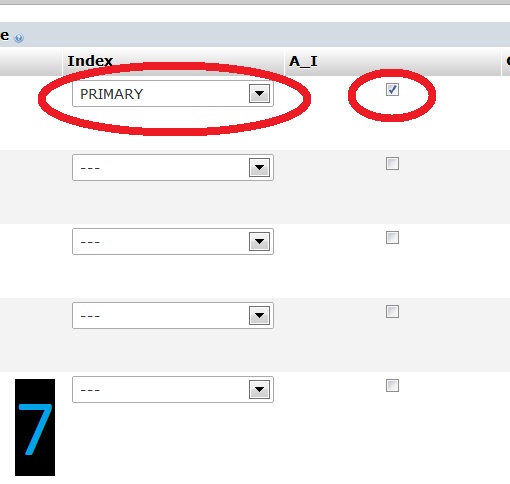
now you have to set one primary key it is required because no two user could have same id. Thus first you have to set the index value for 'id' to PRIMARY KEY and check 'AI' for auto-increment. Checked 'AI' will help you to set the values in 'id', by automatically adding value 1 to the last entered value. For example if your last user registered with id '46',then you do not need to set 'id' to '47' for another user it will be automatically set by default.
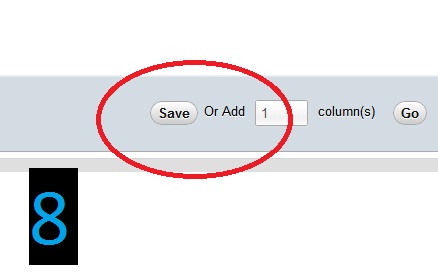
Now click save.
Huray ! congratulation !
Now you have one database with one table and 5 columns in it. You're almost half done.
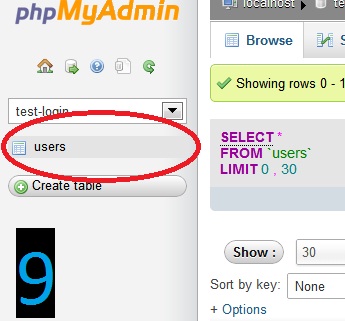
Now it's time to enter some raw data just for checking the log in/out function.
Click users
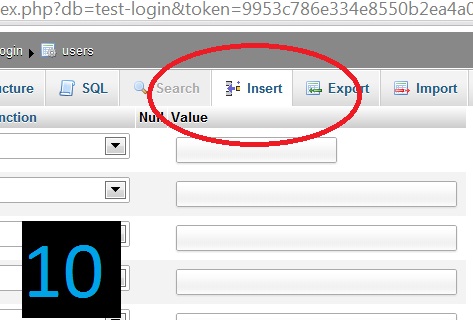
Click "Insert" tab.
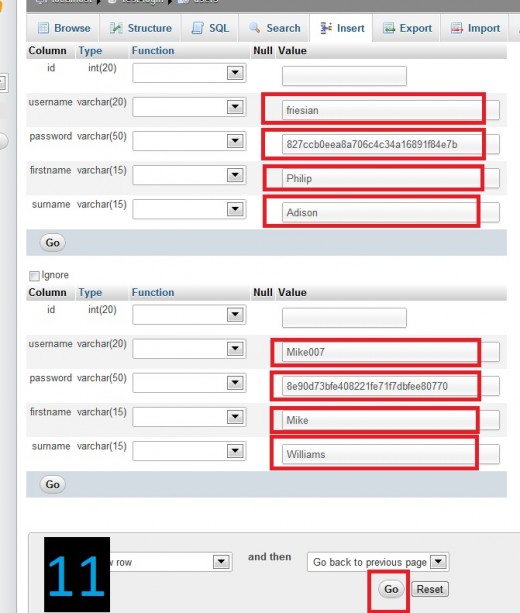
Now you have to enter some raw data.
Leave the id column blank because the id will be automatically filled.
values for 1st column.
Now enter username = friesian
password = 12345 = md5 conversion =827ccb0eea8a706c4c34a16891f84e7b
"use md5 conversion password because it helps to increase your security level. whenever user will enter 12345 as password this phrase will automatically converted in to md5 conversion . So it doesn't effect the user login process but still increase the security."
firstname = Philip
surname = Adison
values for 2nd column.
username = Mike007
password = friesian = md5 conversion = 8e90d73bfe408221fe71f7dbfee80770
Note: Enter this in password field "8e90d73bfe408221fe71f7dbfee80770"
firstname= Mike
surname= Williams
After filling data click 'GO'.
Start writing your PHP pages:
Before you start i would like to suggest you, to use notepad++ because it is easy to use and shows your code in different colors which will help you in many aspects later in deep programming. But it is not required you can use any text editor of your choice.
Now you need at least 5 PHP pages for a successful log in/out process.
- connection.inc.php (Will connect your database with your PHP pages)
- core.inc.php (Will help to get the current page reference)
- login.inc.php (Will check for the log in status)
- logout.php (Will log out the user if he/she is logged in)
- index.php (Home page)
before i explain how these pages will work, first open your text editor and create these empty pages in directory and make sure your saving these files as dot(.)php.
C:\xampp\htdocs
create a directory here 'login'
now save your pages here C:\xampp\htdocs\login\
make sure your xampp directory is at first level where your operating system is installed.
after creating these empty pages copy and paste code below in these pages respectively.
1. Save this page as 'connection.inc.php'
<?php
$dbc = mysql_connect('localhost','root','') or die("Cant connect :" . mysql_error());
mysql_select_db("test-login",$dbc)
or
die("Cant connect :" . mysql_error());
?>'connection.inc.php' helps to connect your database with your php pages. You don't need to write connection codes in every page because this is an include php page which means you can use this page in any of your php page where database connection is required.
2. Save this page as 'core.inc.php'
<?php
ob_start();
session_start();
$current_file = $_SERVER['SCRIPT_NAME'];
if(isset($_SERVER['HTTP_REFERER']))
{
$http_referer = $_SERVER['HTTP_REFERER'];
}
else
{
$http_referer = '';
}
function loggedin()
{
if (isset($_SESSION['user_id'])&&!empty($_SESSION['user_id']))
{
return true;
}
else
{
return false;
}
}
?>core.inc.php helps to get the current address of the page from where the user is requesting for the log in/out request. This is required because if there are many pages in your website then you would like to give service of log in/out to your user from any page. This page also start session for your user. Like if your user is at page one and then reaches the page two then he/she don't need to login again for that page.
3. Save this page as 'login.inc.php'
<?php
if(isset($_POST['username'])&&isset($_POST['password']))
{
$username = $_POST['username'];
$password = $_POST['password'];
$password_hash=md5($password);
//echo $password_hash;
if(!empty($username)&&!empty($password))
{
$query = mysql_query("SELECT * FROM users WHERE username ='".$username."' AND password ='".$password_hash."'") or die(mysql_error());
$data = mysql_fetch_array($query);
$test=$data['password'];
$query_run=$query;
$query_num_rows = mysql_num_rows($query_run);
if($query_num_rows==0)
{
echo 'Invadid username/password combination.';
}
else if($query_num_rows==1)
{
echo 'ok';
$user_id= mysql_result($query_run,0,'id');
$user_id=$data['id'];
$_SESSION['user_id'] = $user_id;
header("Location:".$_SERVER['PHP_SELF']. " ");
}
{
}
}
else
{
echo 'You must supply a username and password';
}
}
?>
<div align="center">
<form action="<?php echo $current_file; ?>" method="POST">
Username: <input type="text" name="username"> Password: <input type="password" name="password">
<input type="submit" value="Log in">
</form>
</div>login.inc.php is the main engine because this page first check for the entered username and password combination, and then if user is supplying valid information then it fetch the other information about the user from the database and process the login request.
4. Save this page as 'logout.php'
<?php
require 'core.inc.php';
session_destroy();
header('Location: '.$http_referer);
?>logout.php ends the session of the user if he/she is online.
5. Save this page as 'index.php'
<?php
require 'core.inc.php';
require 'connection.inc.php';
if(loggedin())
{
$rightvar=$_SESSION['user_id'];
$result = mysql_query("SELECT * FROM users WHERE id = $rightvar") or die(mysql_error());
$data = mysql_fetch_array($result);
$firstname=$data['firstname'];
$surname=$data['surname'];
$userid=$data['id'];
echo 'Welcome! ' . $firstname . ' ' . $surname .'<a href="logout.php"><input type="button" value="Logout"/></a>';
}
else
{
include 'login.inc.php';
}
?>This is your home page. this page sends request for log in/out status if user is not logged in then it shows the log in form otherwise it shows the First-name and Surname of the user and a logout link.
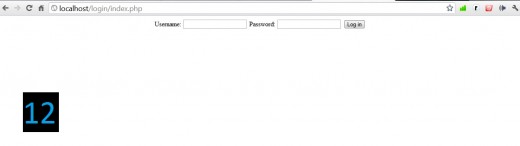
Now test log in/out process.
open your browser and type in navigation bar .
localhost/login/index.php
then the above page will appear.
then enter
username: Mike007
Password : friesian
or
username: friesian
password: 12345
Enjoy !!
How to generate md5 for manual database filling?
there am adding one more simple md5 generating page you just need to enter some value then this page will show you the md5 code for that value.
Save this page as 'md5.php'
<?php
echo '<div align="center">
<form action="md5.php" method="POST">
Enter anything <input type="text" name="md5">
<input type="submit" value=" Generate md5">
</form>
</div>';
if(isset($_POST['md5']) and !empty($_POST['md5']))
{
$md5=md5($_POST['md5']);
echo '</br></br><strong>md5 conversion for "'. $_POST['md5'] . ' " is ' . $md5. ' </strong>' ;
}
?>